

Home office: 10 expert tips for more comfortable teleworking
With the current health crisis, many of us have had to change our habits to adapt to teleworking. We have received many questions about how to make working conditions at home more comfortable. Whether you live in a 20-square-meter studio or a 200-square-meter house, our office designers and interior architects give you their best advice on how to turn your home into an efficient and comfortable workspace.
What is ergonomics?
Ergonomics is an applied science concerned with the design and layout of the objects we use, so that they are organised in the best possible way. You can use ergonomics techniques to improve any workspace, without needing particularly sophisticated tools to achieve immediate improvements.
Identify your work spaces
At home, it is important to identify all your potential workspaces. Your main workspace is the one you occupy most often during the day. For many, this is a desk or table, as the survey from our recent Ergonomics 101 webinar shows. 65% of respondents said that they most often work at a desk or table. Another 30% worked most often on the floor or on a sofa, while the remaining 5% preferred to work at their kitchen counter.
Take a few minutes to think about the different spaces in your home and how you might use them to telework depending on the tasks you do most often during the day. Here's an example of a home office design from one of our top interior designers in the US for comfortable telecommuting:
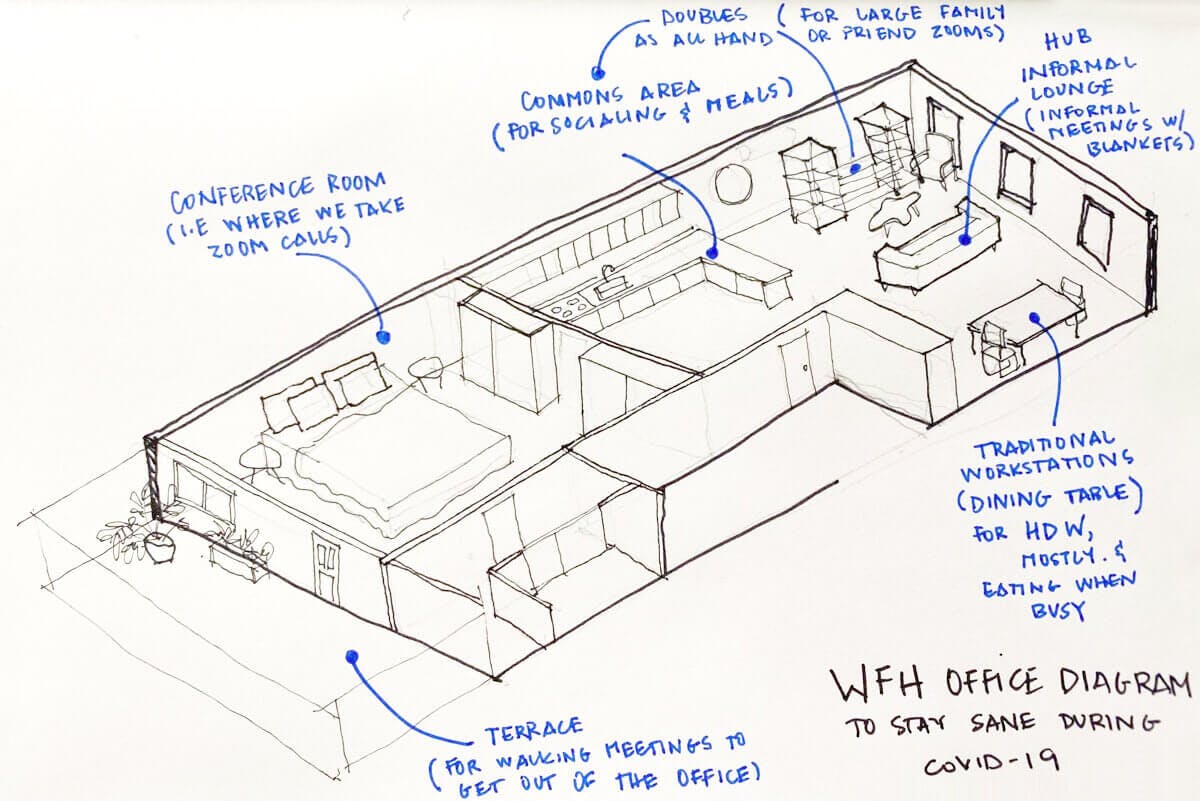
Vary the pleasures
By adopting different postures throughout the day, you'll help your circulation, relieve pressure points and ensure that you don't overload a particular muscle for an extended period of time. Identify the different activities you do during the day (such as sitting down for video calls or writing emails) and then try to relate these types of activities to the different positions you can adopt at home.
This will encourage you to move and change your posture throughout the day. For example, take phone or video calls from your sofa, sit at your desk to write your emails, stand in the kitchen to organise your to-do list...
In the home office, the three most common working positions are :
- Sitting on a chair, at a desk or table
- Sitting on the floor or on a sofa
- Sitting on a high chair at the kitchen counter
Think about your posture
One of the best tips we can give you for comfort when teleworking is to keep a neutral posture as often as possible. A "neutral" posture is one that makes very little use of your muscles and does not overuse any of them. Here's how to adopt a neutral posture:
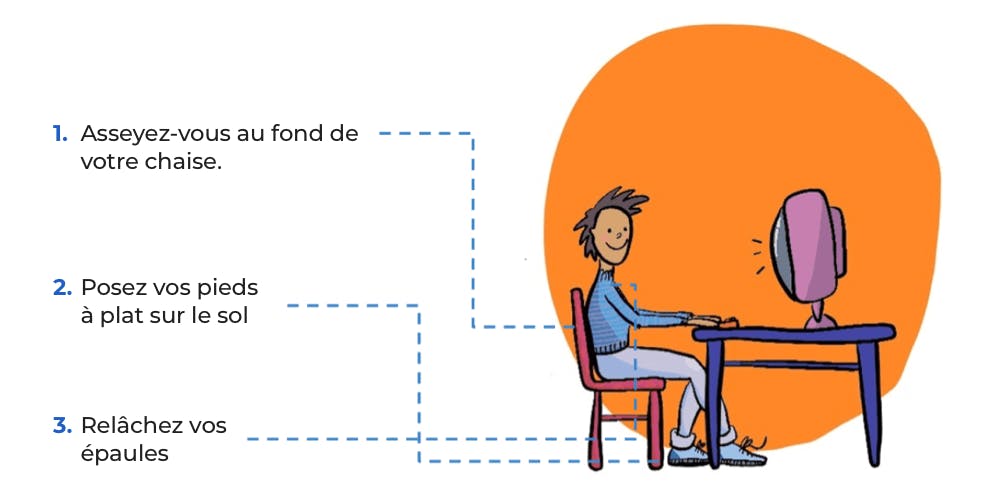
Step 1: Sit on the back of your chair. Using the full height of the back of your chair is the best way to ensure that your body is fully supported. This way you can keep your head upright and your body will naturally support the weight of your head.
Step 2: Put your feet flat on the floor. If your feet are dangling, it will force your body to bend forward, causing your neck and back to become overstretched. If they are stretched forward, you will compensate by leaning back.
Step 3: Lower your shoulders to maintain a balanced posture. Avoid raising them or tensing them, relax them as often as possible.
In general, remember that the two main elements that determine your body posture are: your hands and your eyes.
Where to place your hands?
Try not to place your hands too far away from your body and try to rest your arms on the table to form a relaxed L shape. Ideally, your hands and forearms are in line and your wrists are not bent.
Adjust your gaze
The top of your screen should be at eye level. This allows your head and neck to remain in a neutral position. Centre your screen so that you are not looking to the side for too long, which will cause tension in your neck.

Practical tips to apply immediately
If you can afford to invest some money in tools to improve the ergonomics of your workspace, we recommend that you first invest in a separate keyboard and mouse. This will allow you to raise your monitor to eye level.
If you have an external monitor in addition to your laptop screen, make sure that it is also at eye level so that your head and neck remain perfectly neutral. In this case, the best arrangement is to place your two monitors side by side, facing you.
If you can't buy additional equipment, make sure you alternate postures and keep moving. For example, keep your laptop on your desk during video conferences and place it on your lap when writing emails.
The most important thing is to vary your posture throughout the day: standing, sitting, lying down... the main thing is not to stay still for several hours at a time.
Finally, here are some additional tips for optimising the ergonomics of your workstation, both at the office and at home:
- Sit on a soft surface. If necessary, place a cushion on your chair. This will not only help you adjust your body to the height of your seat in relation to your table/desk, but more importantly it will help relieve pressure points in your lower back.
- Keep moving. Move as soon as possible and as much as possible. Remember to take bathroom breaks several times a day or walk to the kitchen to refill your glass of water. Try to get up at least once an hour.
- Be creative. Don't have a high table to work on while standing up? Try stacking books and placing your laptop on top to adjust the height of your screen.
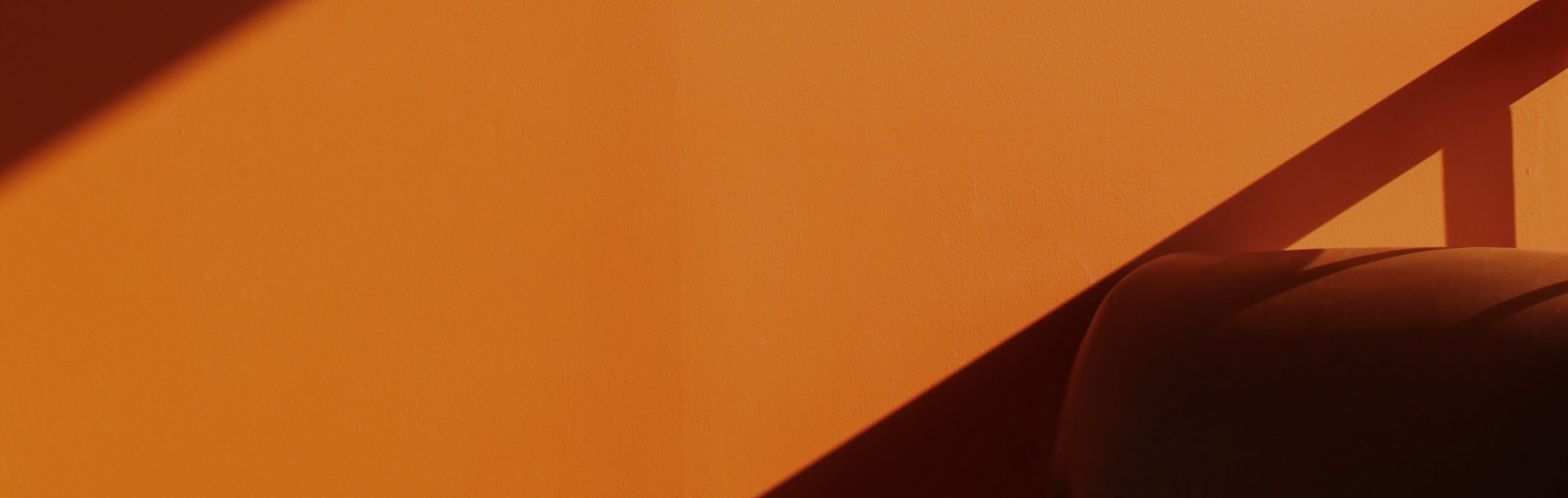
Contact Us
We find your Perfect fit!
